Membership Registration Procedure
New Member Registration
1. Go to the KIRIKOM website and click on “Member Registration”.
KIRIKOM website URL:https://kirikom.net/en
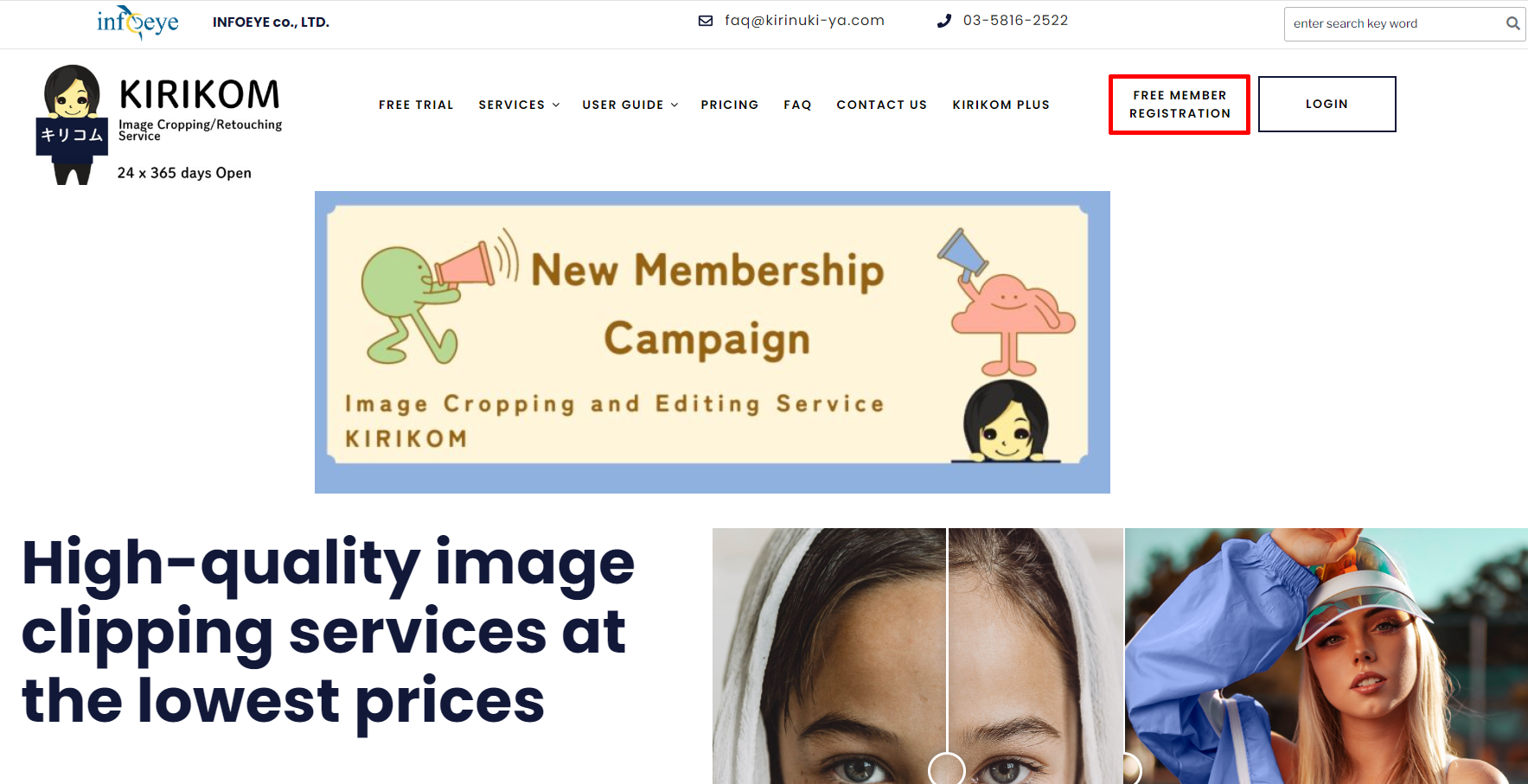
2. Go to the registration screen.
Fields (1) through (4) are required.
Please fill in these fields and click “Confirm”.
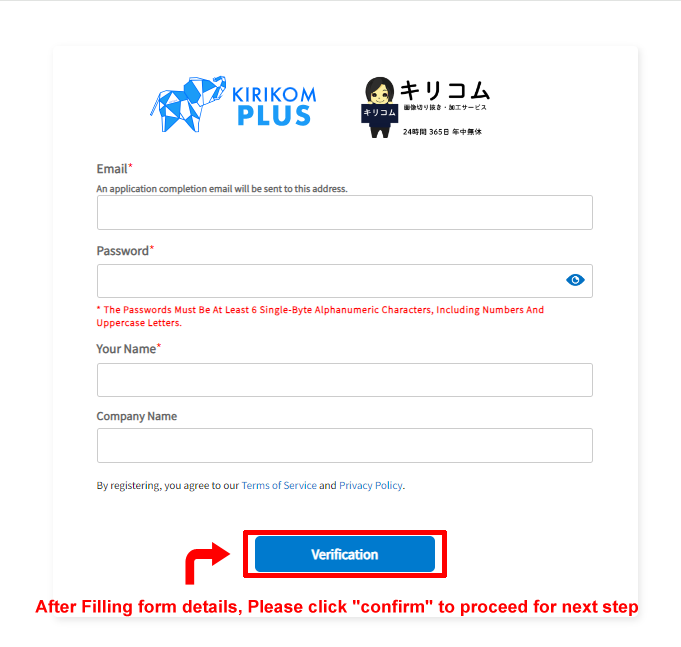
3. A confirmation screen will appear,
Please press the “Register” button.
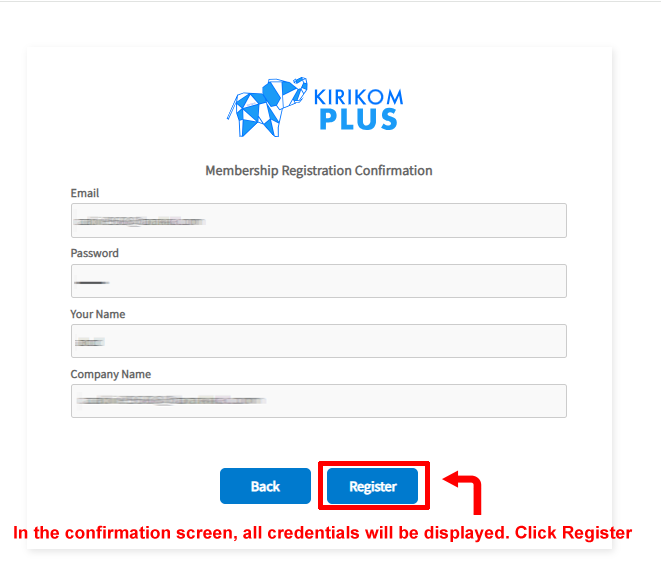
4. Press the button to display the authentication code entry screen.
You will receive an email with a verification code at your registered email address.
Enter the verification code from the email and click the “Join” button.
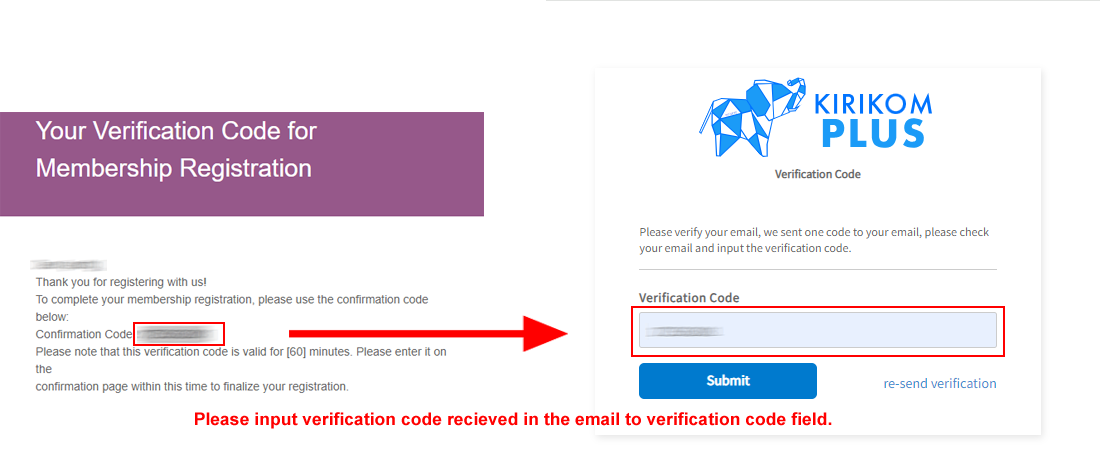
5. When this screen appears, registration is complete.
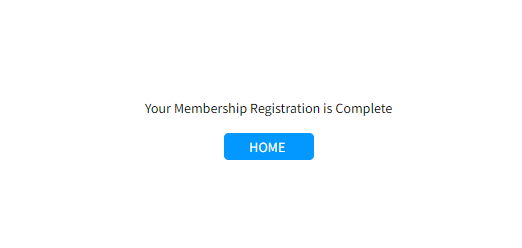
KIRIKOM, an image cropping and processing service

