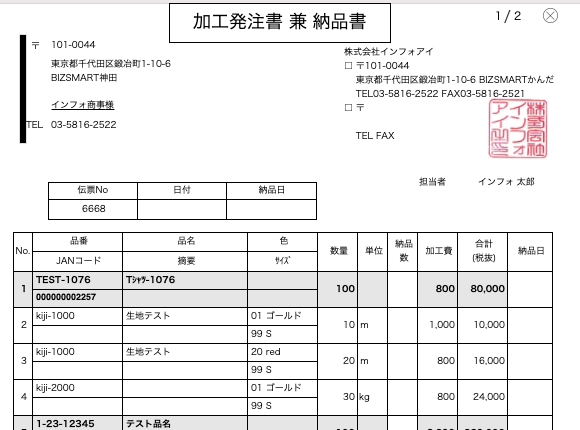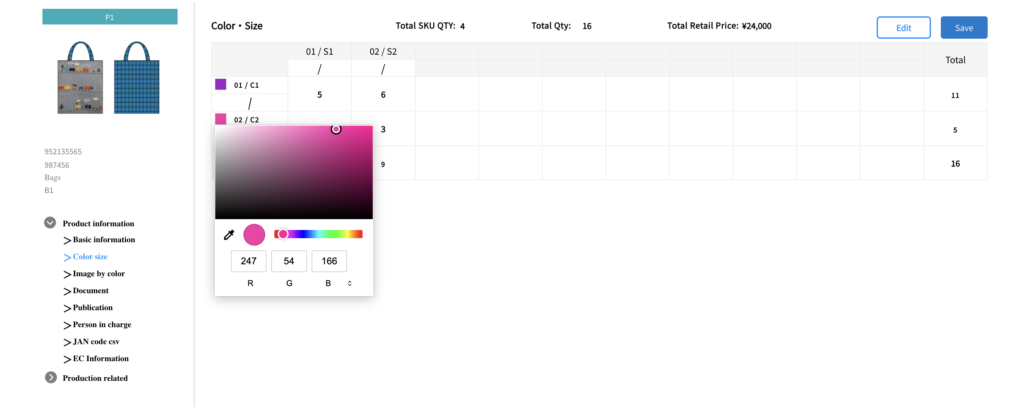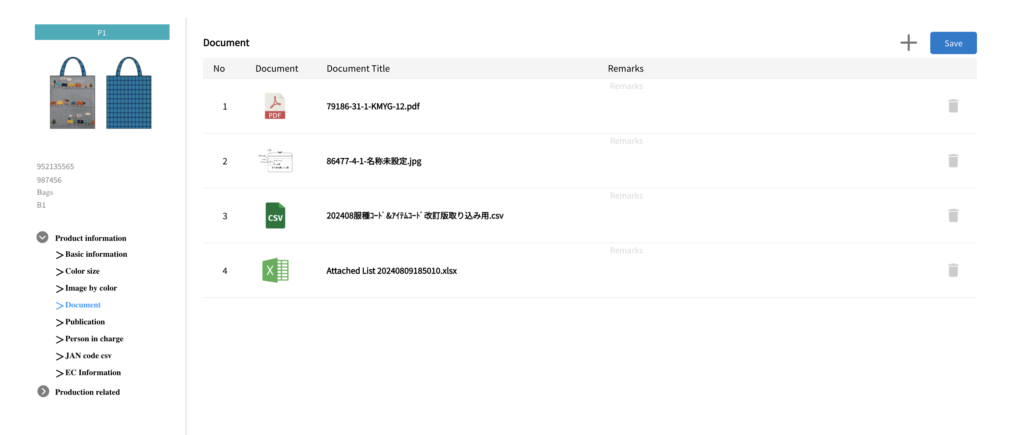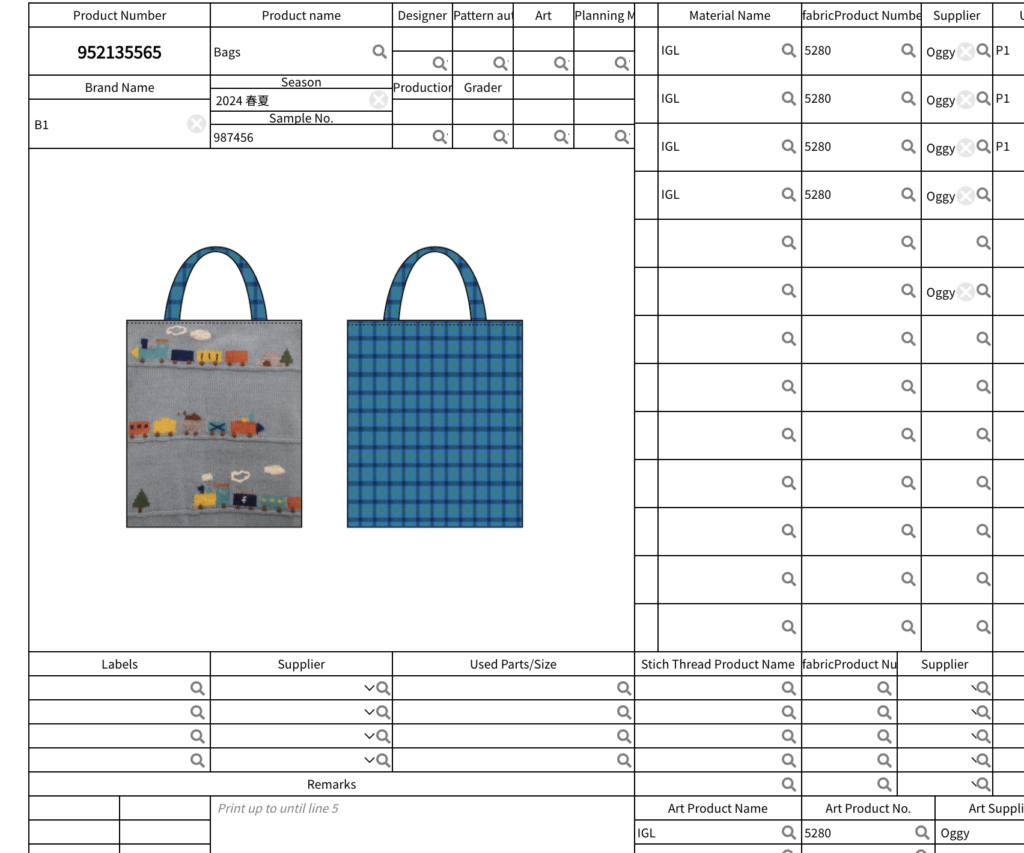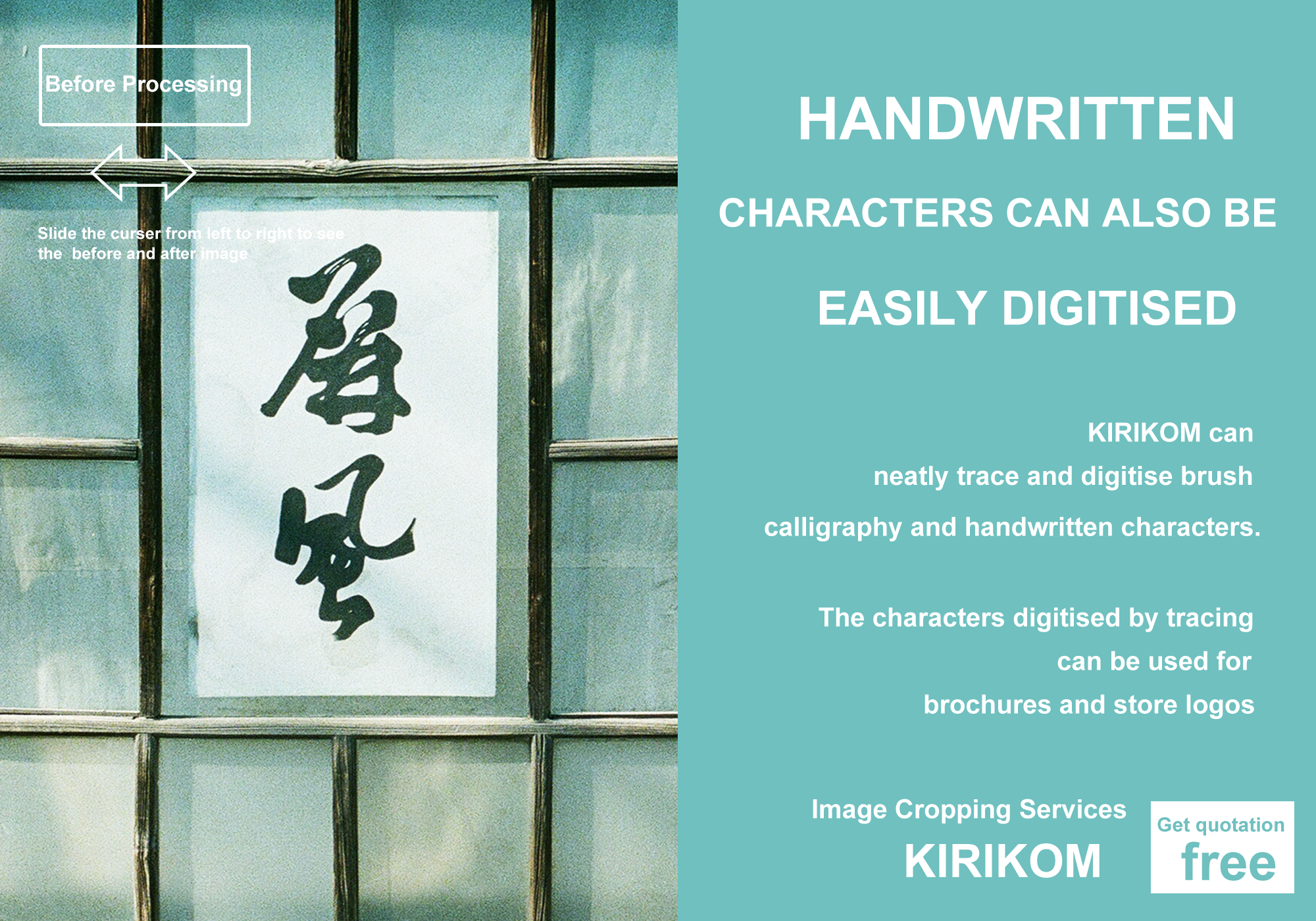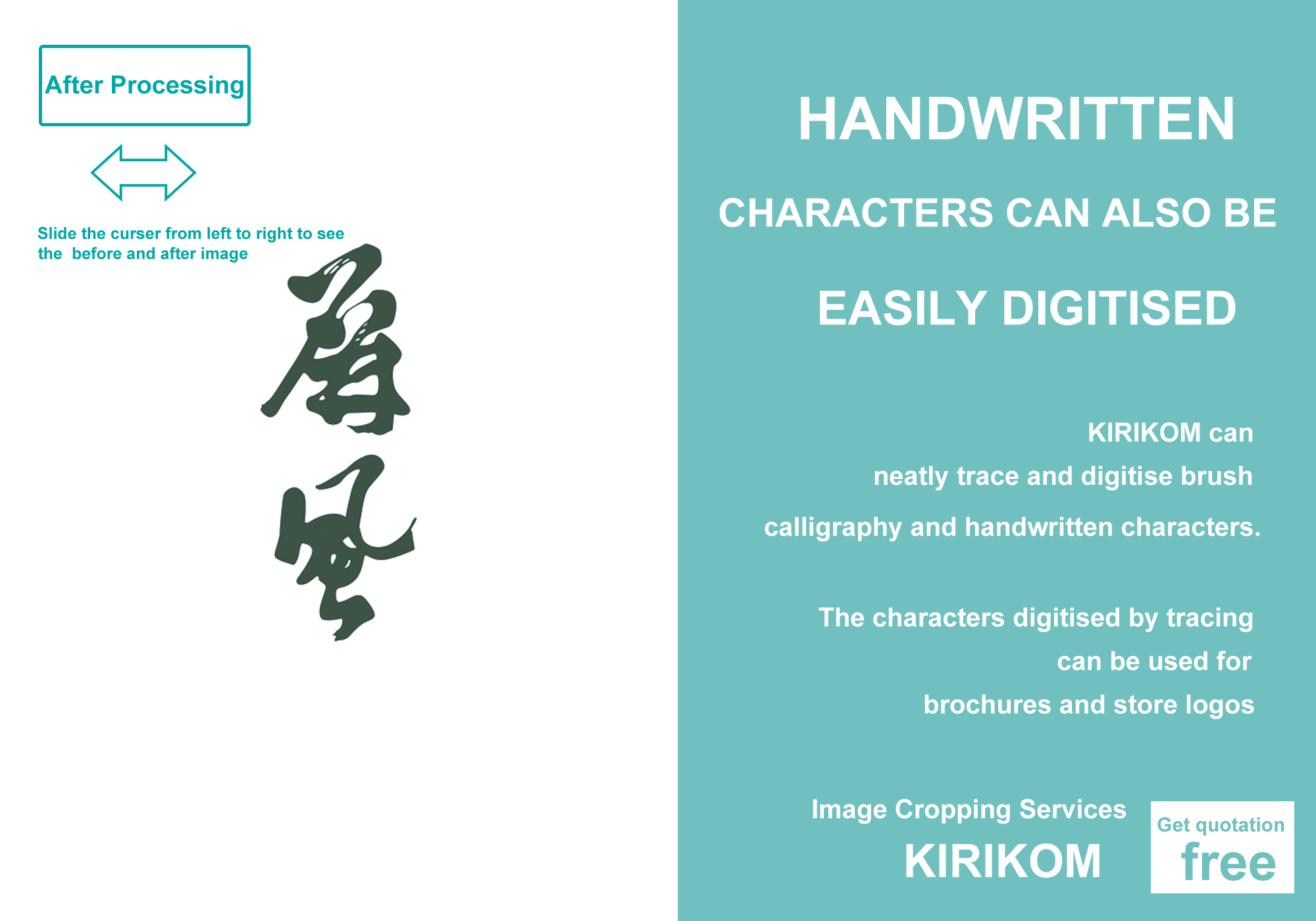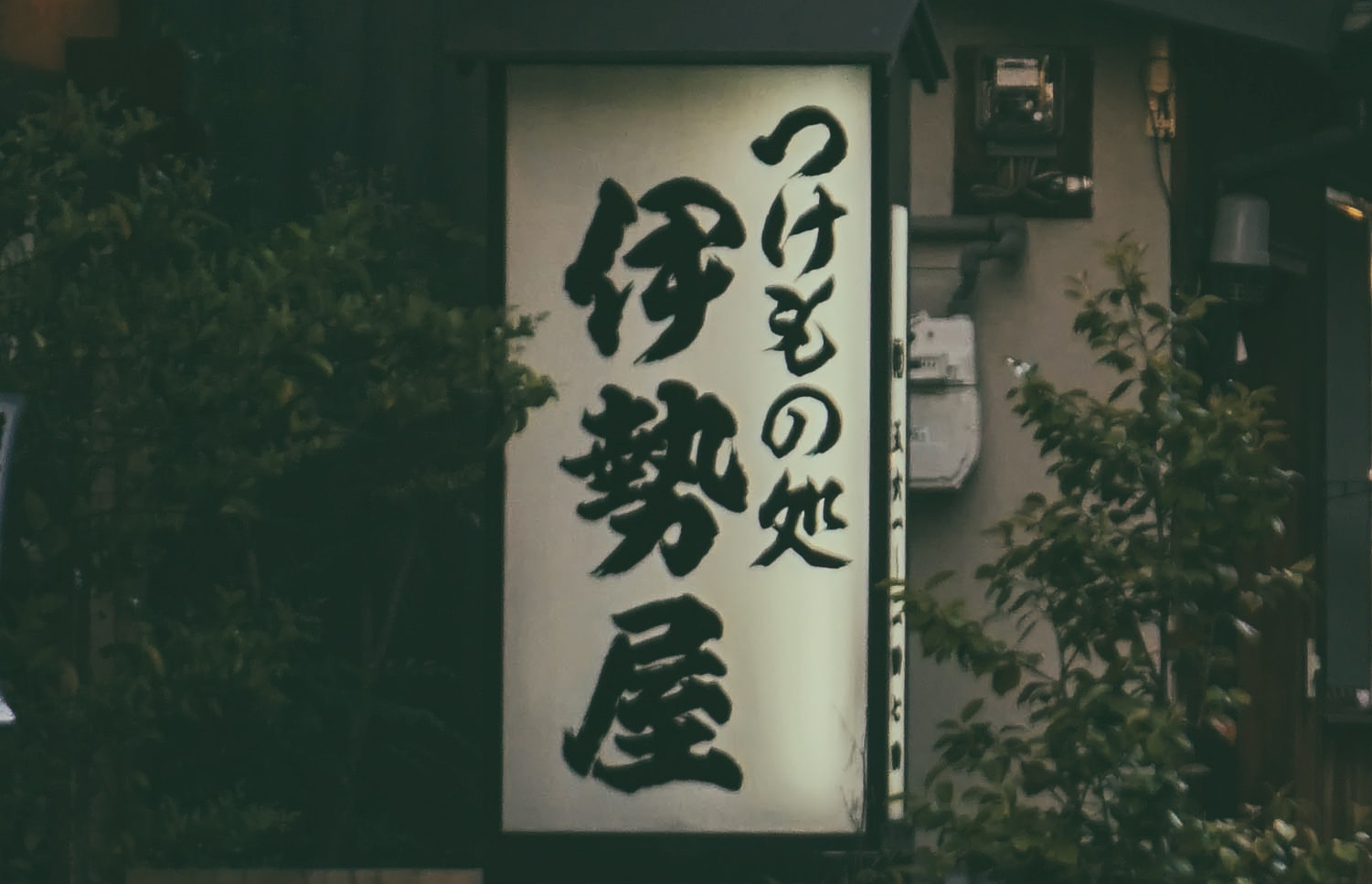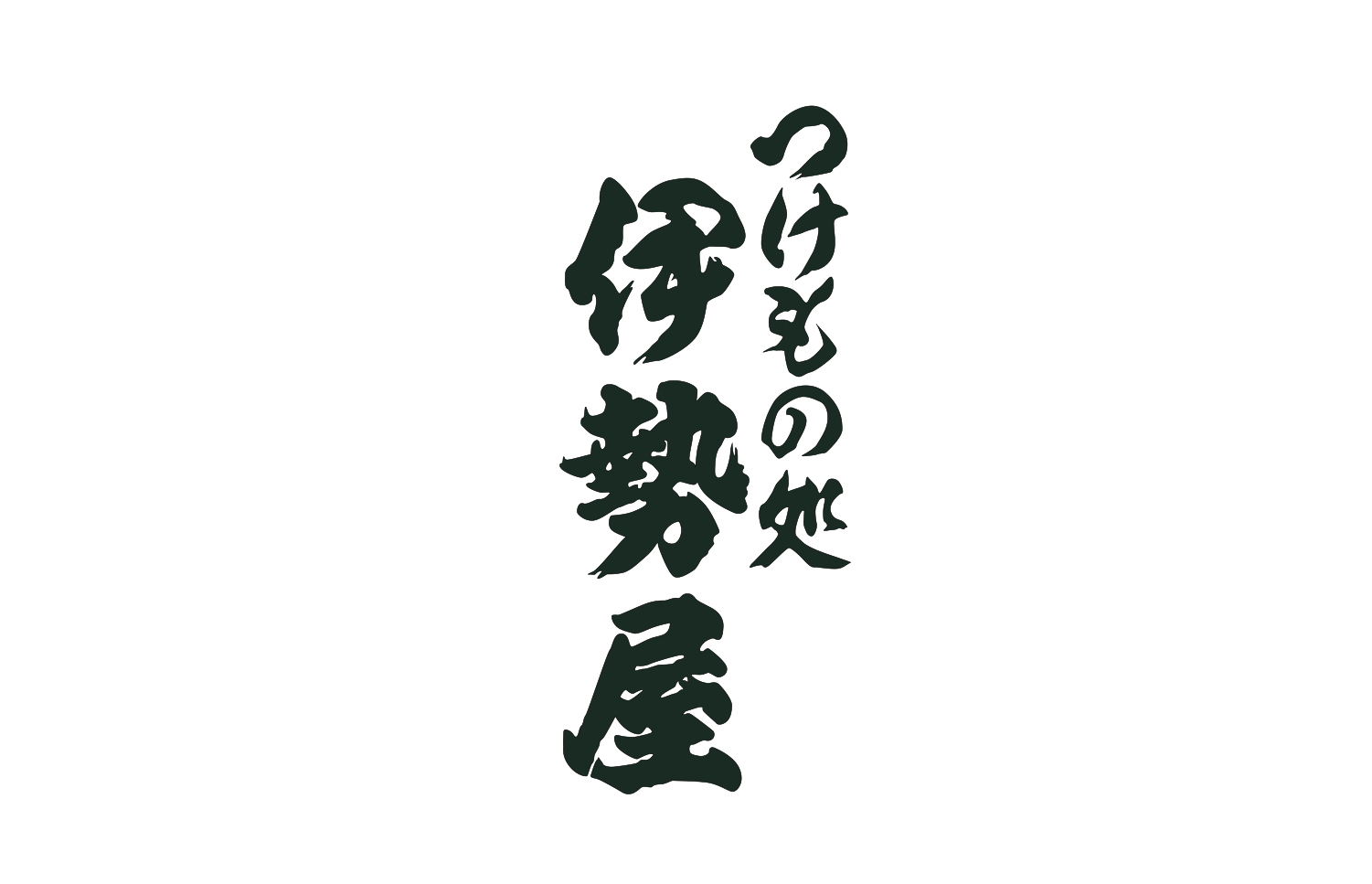Thank you very much for considering membership with KIRIKOM, the image clipping service. At KIRIKOM, we cater to your needs and can handle even a single image. Our services are available year-round without any holidays, so you can use our service with peace of mind.
While delivering high-quality results quickly is a given, we also pride ourselves on offering some of the lowest prices in the industry. The more complex the work, the more you’ll notice the price advantage.
Start with a free trial, and then enjoy discounted pricing up to your 31st image to experience our services firsthand.
A free membership registration is required to use our services.
For more information about membership registration, click here.
For other inquiries, click here.
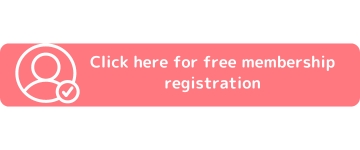 【Notice】
【Notice】
The free trial is available only for difficulty levels B, C, and D.